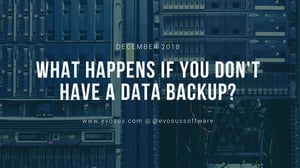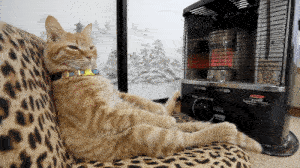
Chances are, once the holidays roll around and temperatures start to drop, your employees probably start to resemble the cat in this gif to the right. While space heaters are nice and staying warm is wonderful, that coziness might just cost you big time. As we at Evosus learned recently, space heaters eat up a huge amount of power and should not be plugged into an extension cord or power strip. Our always-cold-employee (isn't there one in every office?) had her space heater plugged into an extension cord, causing a short circuit that resulted in half the upstairs immediately losing power at the worst possible time. Fortunately, no one lost any vital data, but it raised an important question: what would we do if we didn't have a backup in place?
What is Backup & Disaster Recovery?
Backup & Disaster Recovery refers to the process of saving or copying data to a safe, secure location in the event that the files are lost or destroyed. A disaster recovery solution is a process in which lost or corrupted data is quickly and efficiently replaced with the backed up data. This method ensures that even on the brink of disaster, businesses can keep moving forward.
There are three basic types of data backups:
- Full. A full backup involves storing a copy of every file you want to be backed up. Although files are generally compressed into zipped folders to save space, this method consumes an incredible amount of network bandwidth (the amount of data that can be transferred during a set amount of time), causing your network to run incredibly slow, and it can also damage the storage disk. A damaged storage disk can result in a shorter shelf life. However, the benefit of full data backups is the ease of restoration. For a full backup, you simply select which files you want to backup and when you want the backup to take place. This method ensures that all your valuable data is safely secured.
- Incremental. An incremental backup is a backup of all changes made since the last backup. Meaning, every new file or modified file is copied but older, unedited files are not. Because the volume of data being preserved is much smaller than that of a full backup, this method is much faster and friendlier on disk space. However, the downside to incremental backups is increased computer overhead, as each source file must be located and compared with its prior versions.
- Differential. A differential backup is when new and updated files since the last full backup are stored. For example, if a full backup is scheduled for December 31st and incremental backups are conducted every week, then a file that is modified on December 4th will be backed up every week during every incremental backup. While this method simplifies recovery, it also requires more storage space and network bandwidth.
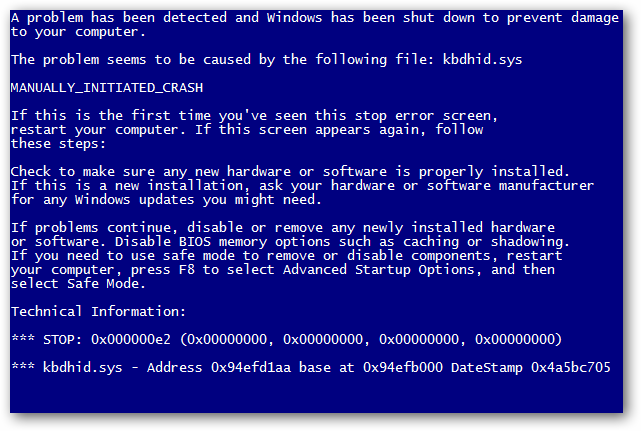
Why Having a Backup & Disaster Recovery Plan is Important
There are few things more devastating than having your computer crash and losing all your files. The universally feared Blue Screen of Death is the worst nightmare of any student, gamer, and business owner. For businesses, losing data isn't just frustrating — it's an indicator of lost time, money, and resources. It's a serious blow to operations as without the information needed to conduct day-to-day business, companies are left scrambling to fill in the gaps and recover the lost data. As you can imagine, this is a major setback to productivity.
A 2014 study reveals the following data about data loss:
- 94% of companies that experience severe data loss do not recover.
- 43% of these companies do not reopen again.
- 70% of small firms go out of business within a year of a large data loss incident.
- 60% of companies who experience data loss shut down within six months.
Apart from damaging sales and operations, data loss can also lead to legal issues. Data loss indicates negligence to consumers, and as such many will not continue business with a company that suffers a major data loss and might even sue. For relationships with suppliers, data breaches can lead to contract terminations and lawsuits. In the event that business slows down to a snail's pace, a shareholder might sue on behalf of the business failing to perform duties outlined in contracts.
With all this risk, it's disturbing to learn that data loss is up by 400% since 2012 and 68% of small- and mid-sized businesses don't have a disaster recovery plan.
Forming a Backup & Disaster Recovery Plan
Having a backup & recovery plan in place is essential — you never know when a storm is going to knock out your power, a sleepy employee will carelessly delete important information, or if a hacker will steal sensitive client data. In today's environment, data security is everything. For businesses looking to adopt a backup & disaster recovery solution, there are a number of things to keep in mind:
- Make a plan. Your IT team should have a thorough plan for how to deal with a system down. Controls should be put into place, processes should be outlined, and clear directions should be included.
- Data and restoration. Which data should be backed up and why? Should there be extra security measures put on sensitive data? Do you need to have certain files, such customer or vendor orders, backed up more often?
- Connectivity. When it comes to streaming or copying files to your Cloud backup, it's important that you have enough bandwidth to make the process as quick and efficient as possible. This is especially true if you're performing a large scale full system backup, which can take some time.
- Hardware. Not all servers are built the same. Some are made to handle the complexity and brevity of a huge backup, others will die trying...
- Software. It's important to consider what software your business uses in the event of a system down. Can you imagine having to reinstall Microsoft Office and not knowing your license key or login information? That's a phone call you don't want to have to make.
- Legal matters. When making arrangements with your vendors and suppliers, make sure the contract clearly spells out each party's responsibilities, includes indemnity and termination provisions, and instructions for press statements so neither party can be blamed.
Evosus's Backup & Disaster Recovery Solution
Here at Evosus, we care about the success and continued operations of our customers. Because we would never wish data loss on anyone, we created our own disaster recovery solution: Evosus Backup & Disaster Recovery. Our service is a proactive approach to safeguarding your data and ensuring minimal interruption to your business flow if a restore is needed. If disaster does strike, you can count on Evosus to help you get up and running in no time.
Evosus Backup & Disaster Recovery includes the following features:
- Backup storage for up to 90 days. Secure, offsite backup for your customer data, inventory, vendors, kits and financials. Don't risk weeks or months of recovery time. We'll back up this vital information for your business every 15 minutes.
- Free emergency database restoration. If you have a data issue, contact your Evosus Account Manager. Within 2 hours, we'll have a data expert working on your situation. Evosus Backup Services includes one data restoration per year, should you need it.
- Daily monitoring via customer portal. You'll have access to your backups 24 hours a day via a secure customer portal. Now that's peace of mind!
...as well as many more!
“We were thrilled to learn about Evosus’ new backup service: a company we trust, who knows our business and how to get us back up and running.”